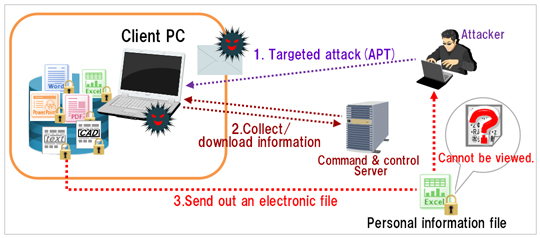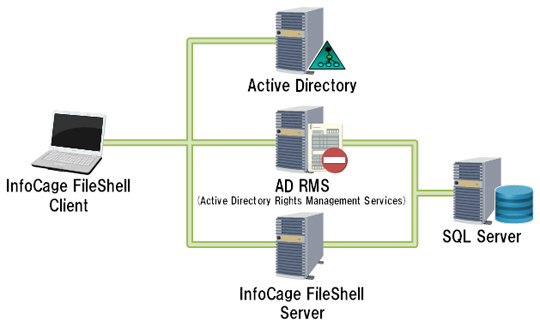Hong Kong
Displaying present location in the site.
InfoCage FileShell

InfoCage FileShell - Confidential Information Protection Software
NEC InfoCage FileShell is the software that protects electronic files containing confidential information by using IRM to prevent information leakage. InfoCage FileShell protects Microsoft Office files as well as electronic files in other formats including PDF, text (txt,xml), and CAD etc by expanding Microsoft's Active Directory Rights Management Services (AD RMS).
InfoCage FileShell also automatically protects electronic files and limits viewing and editing operations according to user rights so that users can share personal information, design information, and other confidential information safely and smoothly.
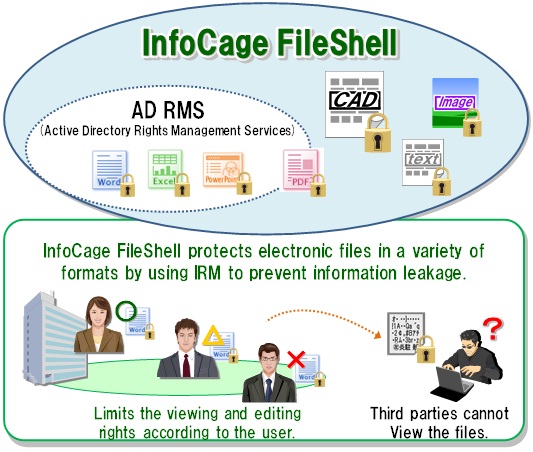
Features
Protects electronic files in a variety of formats.
InfoCage FileShell uses IRM to protect Microsoft Office files as well as electronic files in other formats including PDF, text (txt, xml), CAD etc by expanding Microsoft's Active Directory Rights Management Services (AD RMS).
| Electronic file formats | AD RMS | AD RMS + InfoCage FileShell* |
|---|---|---|
| MS office (such as doc, xls, and ppt) |
○ | ○ |
| ○ | ○ | |
| Text (txt,xml) | - | ○ |
| Image files (bmp, jpg etc) | - | ○ |
| CAD | - | ○ |
| Other formats | - | ○ |
- * :Any file format can be protected. Functions may be limited depending on the target application.
- ○ :Can be protected
Do not increase the workload of users.
Electronic files protected by InfoCage FileShell can be used in the same way as regular electronic files because decryption and other special operations are not required. In addition, linkage with Active Directory allows single sign-on authentication when using protected electronic files, relieving you of the hassle of password entry.
Allows you to use applications while maintain file protection.
InfoCage FileShell keeps protecting electronic files even while you use an application. As you can view and/or edit protected files based on your user rights, you do not have to protect the electronic files again after use. Files remain protected even when copied and saved under a new name or otherwise manipulated.
Protects against careless mistakes such as forgetting to protect files.
Electronic files are automatically protected when saved in the location protected by InfoCage FileShell such as on a client PC. This prevents electronic files from being inadvertently left unprotected.
Provides security even if electronic files are leaked.
InfoCage FileShell protects electronic files individually. Even if electronic files are leaked, they cannot be opened by users who do not have the correct rights. This prevents the risk of information leakage even if electronic files are leaked through a targeted attack (APT: Advanced Persistent Threat) or other illegitimate activity.
Enables access control tailored to different usage scenarios.
The access rights to electronic files (viewing, saving, printing, copying to the clipboard, capturing screenshots) can be controlled for each group or user. This enables access control tailored to different usage scenarios such as control according to department or job title.
Provides global support.
InfoCage FileShell supports Japanese, English, Traditional Chinese, and Simplified Chinese. InfoCage FileShell provides support for developing your business globally by helping you share design information.
Functionality
Central management using policies
The operations that can be performed on client PCs can be controlled based on the policy specified in the InfoCage FileShell server. The electronic files to be protected, applications, automatically protected areas, policy used for manual protection, and other data can be centrally managed.
Automatic update of InfoCage FileShell client
InfoCage FileShell client can be always up to date because client module can be automatically updated.
Easy implementation without InfoCage FileShell server
Policy can be set up with InfoCage FileShell client in order to protect electronic files by IRM. This is useful for trial implementation and small-scale operations to a particular department.
Automatic protection of electronic files by using IRM
Electronic files are automatically protected when saved in the specified automatically protected area. The user does not have to perform any special operations. Protected electronic files are easy to identify because a padlock mark is added to the original icon.
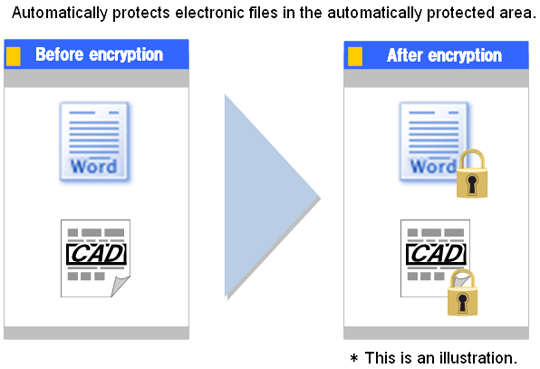
Automatic protection of electronic files by using IRM on a network
Folders on the network can also be specified as an automatically protected area. In this way, different protection policies can be used for each electronic file depending on your purpose.
Protection using policies that suit your purpose
With InfoCage FileShell, several protection policies can be specified and managed. These can be selected from the menu. In this way, different protection policies can be used according to the purpose of each electronic file.
Application control based on access rights
Protected electronic files are controlled based on the access rights assigned to the user in advance.
| View | Edit | Copy | Unprotect | ||
|---|---|---|---|---|---|
| No rights | - | - | - | - | - |
| Viewing permission | ○ | - | ○* | ○* | - |
| Editing permission | ○ | ○ | ○* | ○* | - |
| Full control | ○ | ○ | ○ | ○ | ○ |
- ○ :Permitted
- ○* :The access rights for printing, copying to clipboard, and capturing screenshots can be specified.
- - :Not permitted
Linking with SharePoint
NEC provides InfoCage FileShell Protector for Microsoft SharePoint Server, an option to link with Microsoft's document management application Microsoft SharePoint Server. Using this license allows you to protect electronic files in previously unsupported formats by using the IRM functionality of SharePoint.
Linking with your system
As a standard feature, NEC provides the InfoCage FileShell SDK* license, which allows you to protect or unprotect electronic files.
This allows you to link InfoCage FileShell with your proprietary applications and systems.
*SDK: Software Development Kit
Benefits
Effective countermeasures against targeted attacks (APT)
Even if a client PC is infected with malware or other virus due to a targeted attack (APT) and electronic files containing confidential information are consequently leaked to outside, the attacker cannot open them if they are protected using InfoCage FileShell and information are not leaked.
Prevention of information leakage from contractors
InfoCage FileShell can limit the viewing rights for Microsoft Office or CAD system electronic files passed to your contractors. This stops an employee at the contractor's viewing an electronic file that he/she has taken out of the company, preventing confidential information leakage. Moreover, because confidential information can still be shared while electronic files remain securely protected, operations can be performed without compromising convenience.
Prevention of information leakage caused by user errors
InfoCage FileShell automatically protects electronic files on the client PC. Even if electronic files are leaked due to a careless mistake, email sent to a wrong address or other reason, information leakage can be prevented because third parties cannot view the data.
Enhanced security without increasing user workload
Electronic files protected by InfoCage FileShell can be viewed and/or edited in the protected state according to the user's rights. This means that the electronic file does not need to be protected again after use. In addition, linkage with Active Directory allows for single sign-on, eliminating hassles such as password entry when using electronic files.
System Configuration
The licenses for Microsoft's Active Directory, Active Directory Rights Management Services, and Microsoft SQL Server must be separately purchased to implement InfoCage FileShell.
System Requirements
InfoCage FileShell Client
| Operating system | Microsoft Windows 8 Enterprise (without SP) (32/64bit) Microsoft Windows 8 Pro (without SP) (32/64bit) Microsoft Windows 7 Ultimate (Without SP,SP1) (32/64bit) Microsoft Windows 7 Enterprise (Without SP ,SP1) (32/64bit) Microsoft Windows 7 Professional (Without SP,SP1) (32/64bit) Microsoft Windows Vista Ultimate (SP2) (32bit) Microsoft Windows Vista Business (SP2) (32bit) Microsoft Windows Vista Enterprise (SP2) (32bit) Microsoft Windows XP Professional (SP3) (32bit) |
|---|
InfoCage FileShell Server
| Operating system | Microsoft Windows Server 2012 Standard Edition (without SP) Microsoft Windows Server 2008R2 Standard Edition (SP1) Microsoft Windows Server 2008R2 Enterprise Edition (SP1) Microsoft Windows Server 2008 Standard Edition (SP2)(32/64bit) Microsoft Windows Server 2008 Enterprise Edition (SP2)(32/64bit) Microsoft Windows Server 2003R2 Standard Edition (SP2)(32bit) Microsoft Windows Server 2003R2 Enterprise Edition (SP2)(32bit) |
|---|
InfoCage FileShell Protector for Microsoft SharePoint Server
| Operating system | Microsoft Windows Server 2012 Standard Edition (without SP) Microsoft Windows Server 2008 R2 Standard Edition (SP1) Microsoft Windows Server 2008 R2 Enterprise Edition (SP1) Microsoft Windows Server 2008 Standard Edition (SP2)(32bit) Microsoft Windows Server 2008 Enterprise Edition (SP2)(32bit) Microsoft Windows Server 2003 R2 Standard Edition (SP2)(32bit) Microsoft Windows Server 2003 R2 Enterprise Edition (SP2)(32bit) |
|---|---|
| Compatible version of Microsoft SharePoint Server | Microsoft SharePoint Server 2013 Standard/Enterprise Edition Microsoft SharePoint Server 2010 Standard/Enterprise Edition Microsoft Office SharePoint Server 2007 Standard/Enterprise Edition |
- Application of latest security patch provided by Microsoft Company is recommended.
- Supported languages are Japanese, English, Traditional Chinese, and Simplified Chinese.
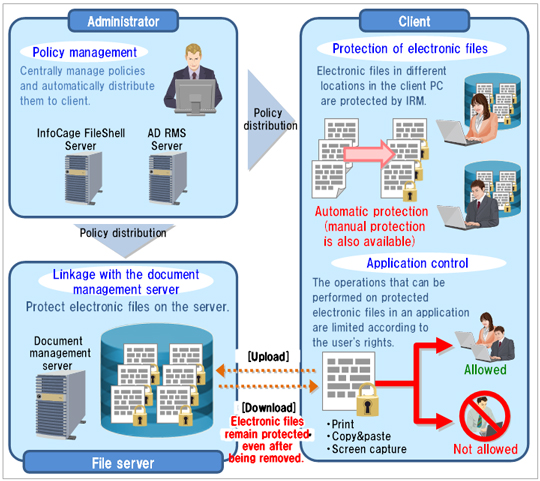
 Larger view
Larger view